Add SharePoint framework client web part to classic web part page
First, we need to add the SharePoint framework client web part to the SharePoint classic site.
Open the SharePoint site and then click on the Settings icon and then Add an app.
You can see the spfx client-side web part in the site content. Click on the web part to add the web part to the SharePoint classic site.
Once the client-side web part added successfully, Open a web part page and click on Add a web part. Then you can see in the Other web part category, you can see the spfx client-side web part.
Once you add the sharepoint framework client web part to the SharePoint classic web part page, it looks like below:
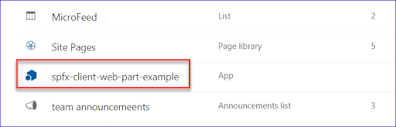


No comments:
Post a Comment