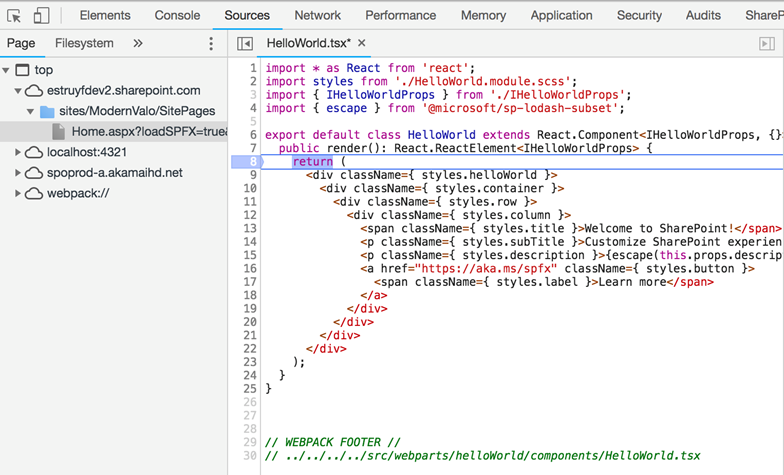Ans:-
Even after deploying the SPFx webparts globally we have got an option to hide it from normal users to directly add the webpart in the page. To enable this setting, please go to the WebPart.manifest.json file in file location,
/src/webparts/{webpartname}/{WebPartName}WebPart.manifest.json
A property called “hiddenFromToolbox” is used to hide the webparts in toolbox, which will look like below,
{
"$schema": "https://dev.office.com/json-schemas/spfx/client-side-web-part-manifest.schema.json",
"id": "045784e8-5861-4078-b2eb-a74288f15c3e",
"alias": "FirstSpFxWebPart",
"componentType": "WebPart",
// The "*" signifies that the version should be taken from the package.json
"version": "*",
"manifestVersion": 2,
// If true, the component can only be installed on sites where Custom Script is allowed.
// Components that allow authors to embed arbitrary script code should set this to true.
// https://support.office.com/en-us/article/Turn-scripting-capabilities-on-or-off-1f2c515f-5d7e-448a-9fd7-835da935584f
"requiresCustomScript": false,
"hiddenFromToolbox": true,
"preconfiguredEntries": [{
"groupId": "5c03119e-3074-46fd-976b-c60198311f70", // Other
"group": { "default": "Other" },
"title": { "default": "First-SPFx" },
"description": { "default": "First-SPFx description" },
"officeFabricIconFontName": "Page",
"properties": {
"description": "First-SPFx Properties"
}
}]
}